Disruption with collar GPS positioning
There are external disruptions to the GPS system that the collars use because of ongoing solar flares. This could lead to the collar positions being inaccurate and the animals could receive pulses even when they are within the fence. You may also get notifications about animals escaping, when they have not.
If your collars are affected we have the following suggestions which may help:
- Expand the pasture if possible, and provide food and water well within the boundary lines.
- Make sure all pasture lines are well away from buildings, at least 20 metres if possible. Buildings can also interfere with the GPS positions and thus make the situation worse.
- Deactivate the pasture and keep the animals fenced in with traditional fences.
We will come back with more information as soon as we know more

1 Remove the chains.

2 Loosen the screw and remove it
.

3 Slide the old bracket off.
Note: The gloves may be needed if it's hard to remove.
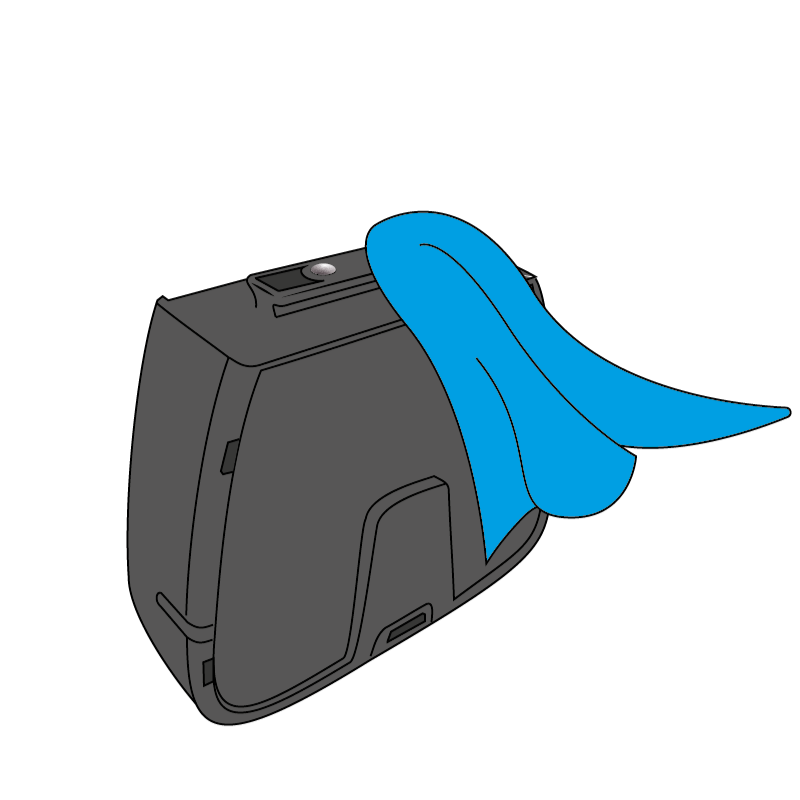
4 Clean collar with a moist cloth and allow to dry.
.png)
! Make sure that the area around the metal contact pins is clean.

5 Slide the new bracket into place.

6 Insert the screw back in.

! Avoid tightening too hard. This is important to avoid damage to the new bracket and collar.

7 Attach the chains to the new bracket.
Do you have a voucher?
If you have received a voucher, you can redeem and order a free replacement brackets from the internal store. You must log in to your account pages and be the primary account holder to order.
Note: The voucher only covers the number of brackets you have applied for.
Is the problem still not solved?
If the above steps did not resolve the problem with the collar, you can contact Nofence customer support by clicking the button below.
Contact us:
United Kingdom & Ireland
+44 (0)1952 924044
Opening hours
Mon-Fri
9:00 - 17:00


